本文为 SEED Labs 2.0 - MD5 Collision Attack Lab 的实验记录。
实验原理
四个函数每个作用 16 轮,得到最后的结果。
Task 1: Generating Two Different Files with the Same MD5 Hash
首先创建 prefix.txt
touch prefix.txt
vim prefix.txt
例如,我们修改内容为
hail hydra
然后生成两个 md5 相同的文件
md5collgen -p prefix.txt -o out1.bin out2.bin
验证我们的文件是否相同、md5是否相同
$ diff out1.bin out2.bin
Binary files out1.bin and out2.bin differ
$ md5sum out1.bin
9ff3d393385cc4b1074a331a1bb499d2 out1.bin
$ md5sum out2.bin
9ff3d393385cc4b1074a331a1bb499d2 out2.bin
我们分别查看 out1.bin 和 out2.bin
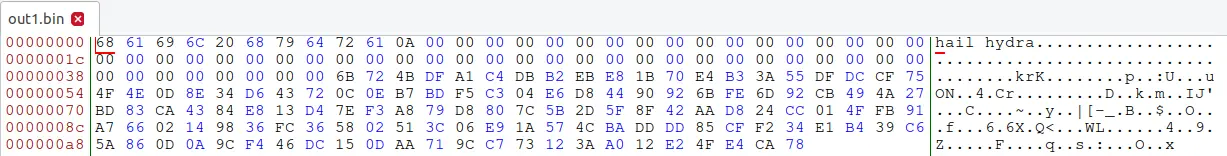
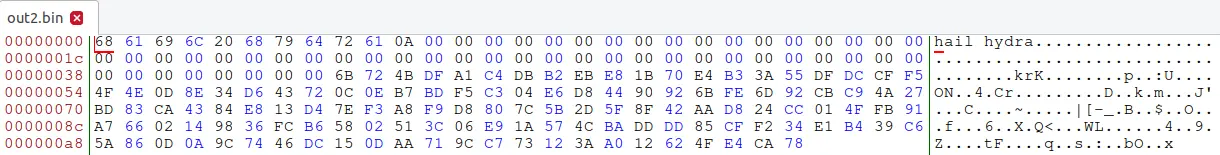
Question 1 If the length of your prefix file is not multiple of 64, what is going to happen?
补零至 64 Byte。
Question 2 Create a prefix file with exactly 64 bytes, and run the collision tool again, and see what happens.
将 prefix.txt 改为
abcdefghijklmnopqrstuvwxyzabcdefghijklmnopqrstuvwxyzabcdefghijk
这里一共 63 个字母,加上文件结束符 0A 正好 64 Byte。
md5collgen -p prefix.txt -o out1.bin out2.bin
生成文件后如下所示
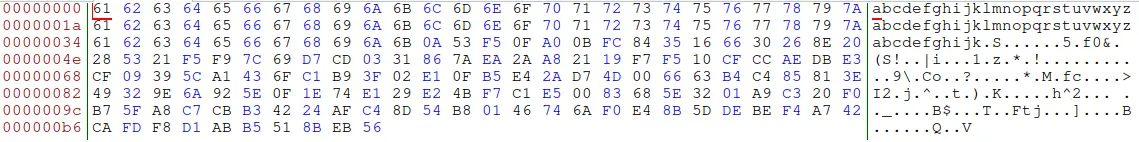
可以看到没有补零了。
Question 3 Are the data (128 bytes) generated by md5collgen completely different for the two output files? Please identify all the bytes that are different.
例如第一个例子中,有 3 个 Byte 不同。经过多次尝试发现,这些不同的数量和位置不固定。
Task 2: Understanding MD5’s Property
我们对刚刚的两个 md5 相同的文件分别加上一个后缀,然后查看它们的 md5
$ echo hello >> out1.bin
$ echo hello >> out2.bin
$ md5sum out1.bin out2.bin
868ce88de5b9855d09c21c449909e105 out1.bin
868ce88de5b9855d09c21c449909e105 out2.bin
可以看到,md5 相同的文件加上相同后缀后,md5 依然相同。
Task 3: Generating Two Executable Files with the Same MD5 Hash
新建 pro.c
touch pro.c
修改内容如下
#include <stdio.h>
unsigned char xyz[200] = {
'B', 'A', 'A', 'A', 'A', 'A', 'A', 'A', 'A', 'A',
'A', 'A', 'A', 'A', 'A', 'A', 'A', 'A', 'A', 'A',
'A', 'A', 'A', 'A', 'A', 'A', 'A', 'A', 'A', 'A',
'A', 'A', 'A', 'A', 'A', 'A', 'A', 'A', 'A', 'A',
'A', 'A', 'A', 'A', 'A', 'A', 'A', 'A', 'A', 'A',
'A', 'A', 'A', 'A', 'A', 'A', 'A', 'A', 'A', 'B'
};
int main()
{
int i;
for (i=0; i<200; i++){
printf("%x", xyz[i]);
}
printf("\n");
}
编译
gcc -o pro pro.c
定位到刚刚的字符串存储在 0x3020 位置
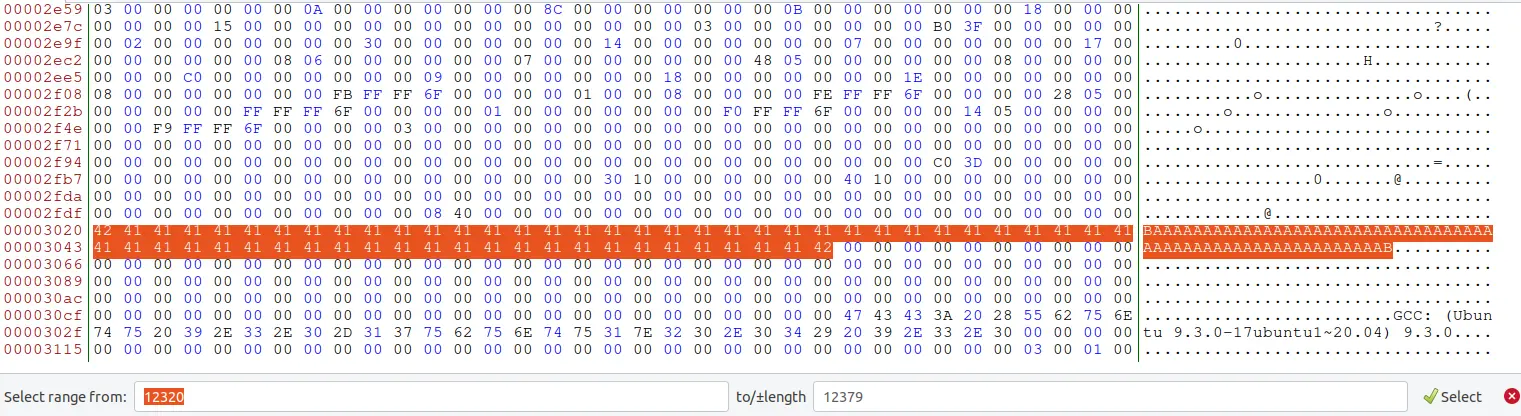
我们不妨截取到 12340 位置
head -c 12340 pro > prefix
计算得到在 12320 到 12379 范围内,12352 为 64 的倍数,因此我们把 12352 后面的截取出来
tail -c +12353 pro > suffix
然后对 prefix 生成 md5 相同的两个文件
md5collgen -p prefix -o prefix1 prefix2
把刚刚的尾巴接到这两个文件后面
cat suffix >> prefix1
cat suffix >> prefix2
赋予执行权限
chmod +x prefix1
chmod +x prefix1
运行
$ ./prefix1
42414141414141414141414141414141414141410000000000007bcbaddb68638c84258c8ef6a826ba28bb3043f4c3223389537e82eed39493d024cca58cd448c98cb4d45f2f8317e397a6932ddbeb95a39f88f4alf1d213f644f65e270d9af707356328d83a23a3d0cc6e222d25fb74bc0474fc6fc164ecc02d94b08afea8c3eff85cb688be94c1711c8f50592925e9fd76e128bb41414141414141414141414141414141414141414141414141414142000000000000
$ ./prefix2
42414141414141414141414141414141414141410000000000007bcbaddb68638c84258c8ef6a826ba28bb304374c3223389537e82eed39493d024cca58cd448c98cb4d45f2f8b17e397a6932ddbeb95a39f88f421f1d213f644f65e270d9af707356328d83a23a3d0ccee222d25fb74bc0474fc6fc164ecc02d94b08afea8c3eff85c3688be94c1711c8f50592925e97d76e128bb41414141414141414141414141414141414141414141414141414142000000000000
可以看到,两个输出是不同的
$ ./prefix1 > prefix1.out
$ ./prefix2 > prefix2.out
$ diff -q prefix1.out prefix2.out
Files prefix1.out and prefix2.out differ
Task 4: Making the Two Programs Behave Differently
构造 origin.c 如下
#include <stdio.h>
unsigned char a[200] = {
'B', 'A', 'A', 'A', 'A', 'A', 'A', 'A', 'A', 'A',
'A', 'A', 'A', 'A', 'A', 'A', 'A', 'A', 'A', 'A',
'A', 'A', 'A', 'A', 'A', 'A', 'A', 'A', 'A', 'A',
'A', 'A', 'A', 'A', 'A', 'A', 'A', 'A', 'A', 'A',
'A', 'A', 'A', 'A', 'A', 'A', 'A', 'A', 'A', 'A',
'A', 'A', 'A', 'A', 'A', 'A', 'A', 'A', 'A', 'B'
};
unsigned char b[200] = {
'B', 'A', 'A', 'A', 'A', 'A', 'A', 'A', 'A', 'A',
'A', 'A', 'A', 'A', 'A', 'A', 'A', 'A', 'A', 'A',
'A', 'A', 'A', 'A', 'A', 'A', 'A', 'A', 'A', 'A',
'A', 'A', 'A', 'A', 'A', 'A', 'A', 'A', 'A', 'A',
'A', 'A', 'A', 'A', 'A', 'A', 'A', 'A', 'A', 'A',
'A', 'A', 'A', 'A', 'A', 'A', 'A', 'A', 'A', 'B'
};
int main()
{
int i;
int isSame=1;
for(i = 0; i < 200; i++)
{
if(a[i]!=b[i])
isSame=0;
}
if(isSame)
printf("run benign code\n");
else
printf("run malicious code\n");
}
编译
gcc -o origin origin.c
找到两个数组位置
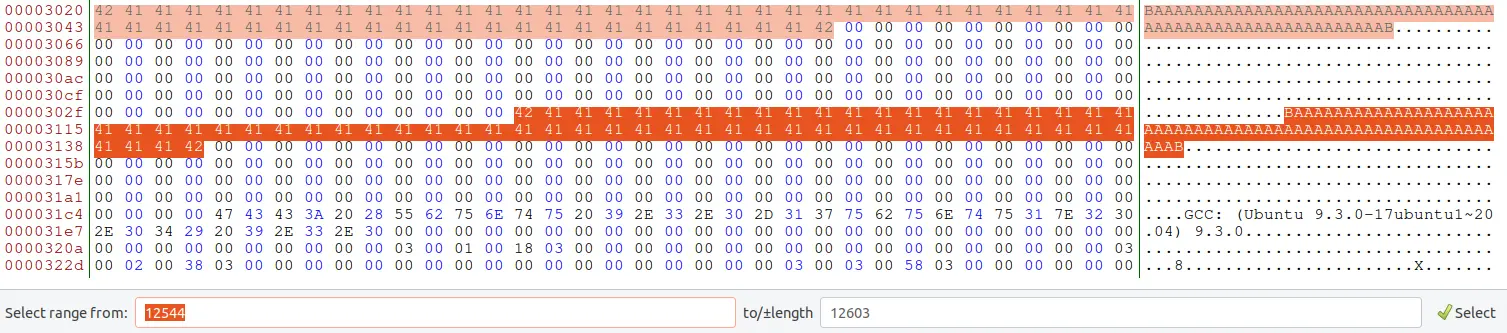
与上一个 task 同样的方法,我们构造两个 md5 相同的文件
head -c 12340 origin > prefix
md5collgen -p prefix -o prefix1 prefix2
查看 prefix1
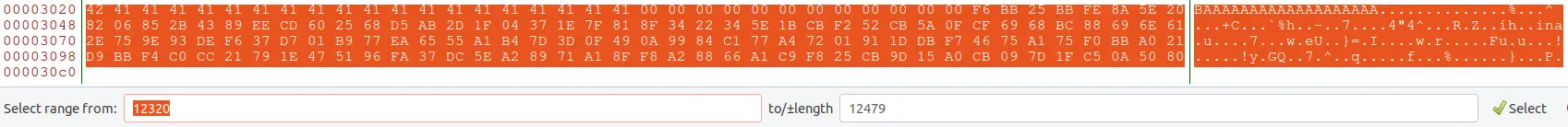
截取
tail -c +12320 prefix1 > middle # 截取生成的字符串
tail -c +12768 origin > suffix # 截取第二个字符串(不含)后面的内容
head -c 12543 origin > tmp1 # 截取第二个字符串(不含)前面的内容
tail -c 63 tmp1 > tmp # 截取到需要填充的 0x00
cat tmp >> prefix1
cat tmp >> prefix2
cat middle >> prefix1
cat middle >> prefix2
cat tmp >> prefix1
cat tmp >> prefix2
cat suffix >> prefix1
cat suffix >> prefix2
chmod +x prefix1
chmod +x prefix2
分别运行并检查 md5
$ ./prefix1
run benign code
$ ./prefix2
run malicious code
$ md5sum prefix1 prefix2
82d3b9f2e3110eeb62d5a029acef283c prefix1
82d3b9f2e3110eeb62d5a029acef283c prefix2
可以看到,它们运行了不同的代码,但 md5 是相同的。
实验总结
前面 3 个 Task 非常简单。最后一个接来接去的不搞乱了、把该截取多少个想清楚了,就做出来了。

Comments